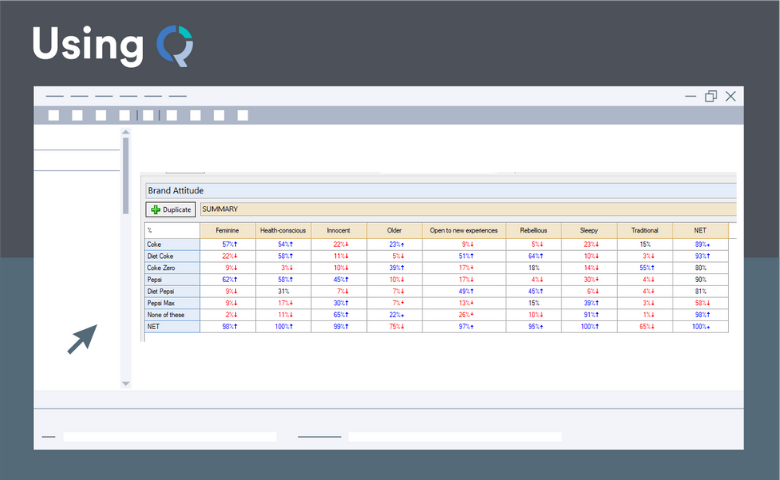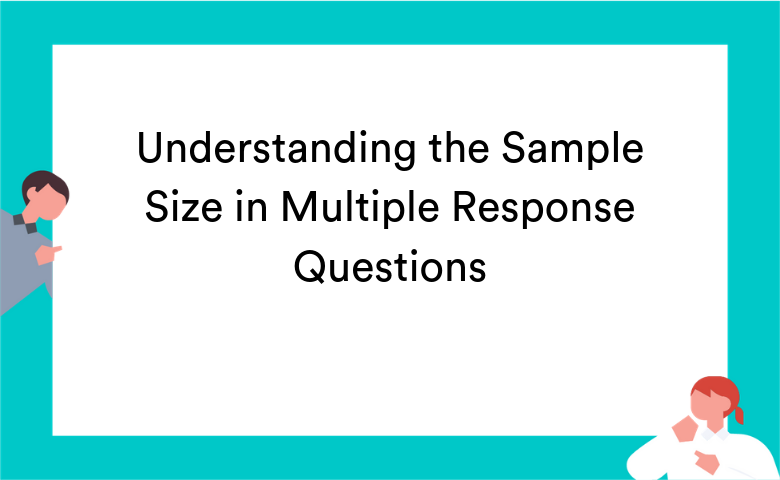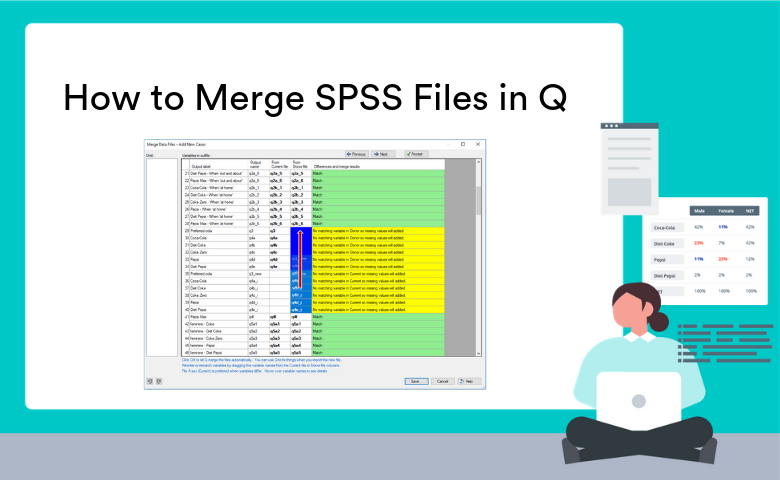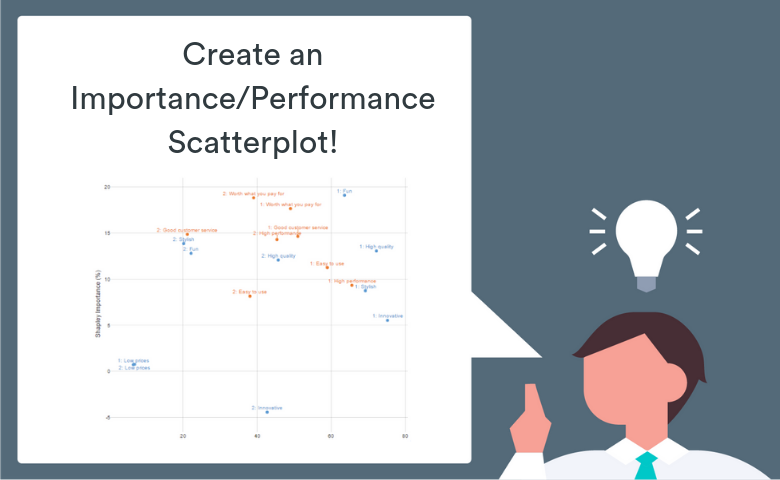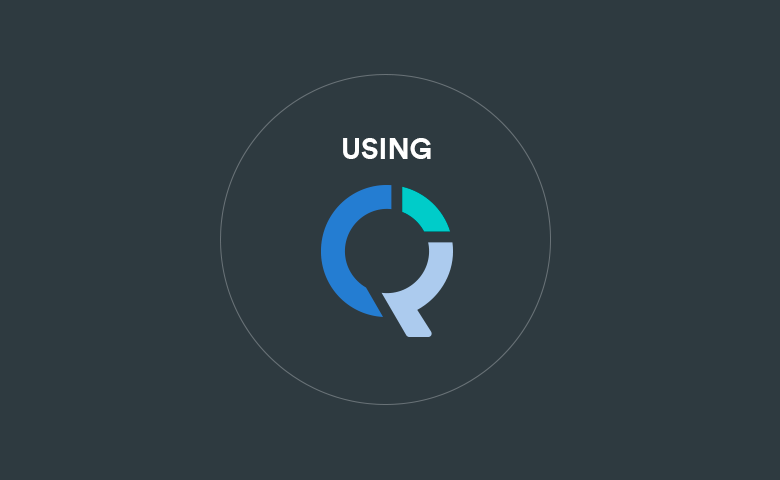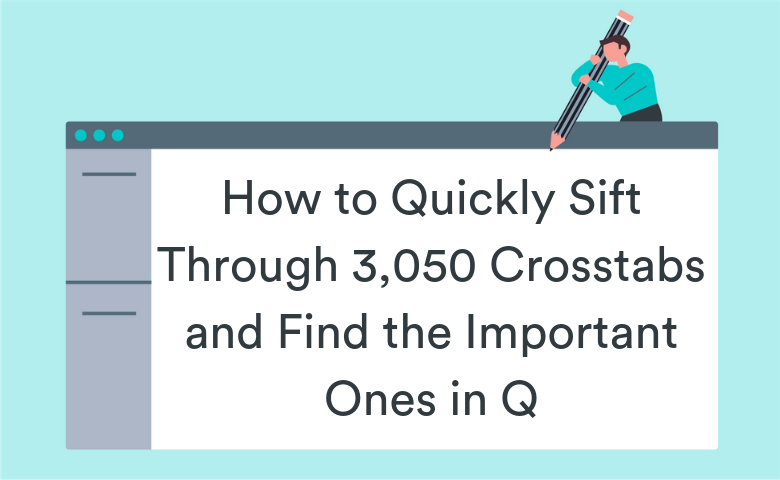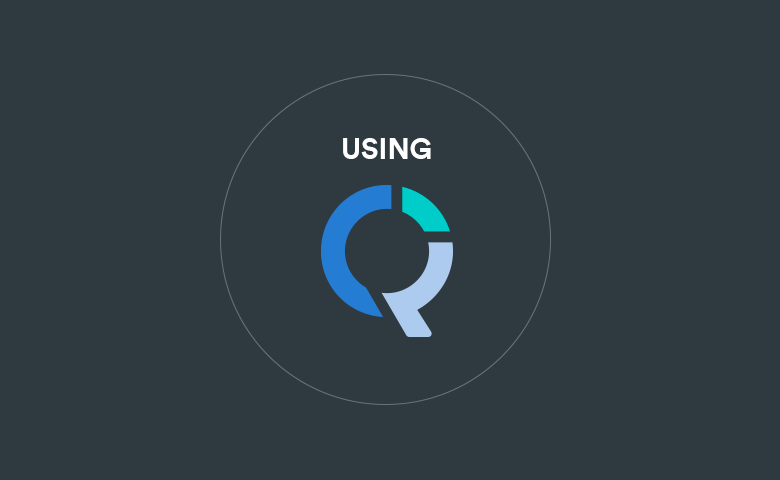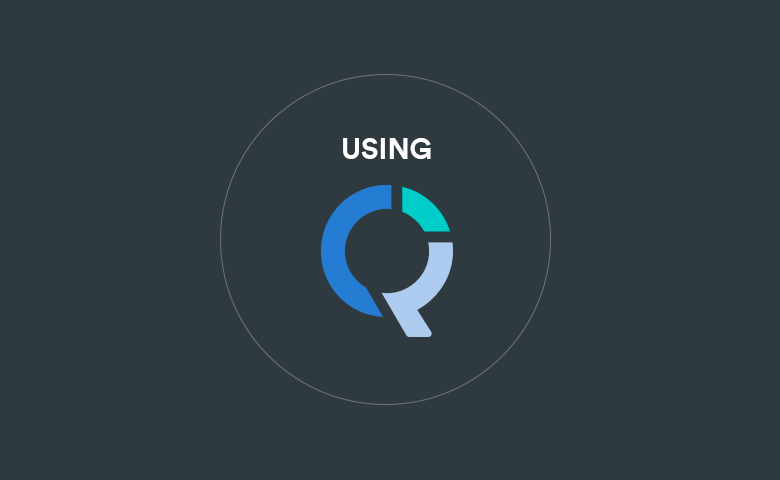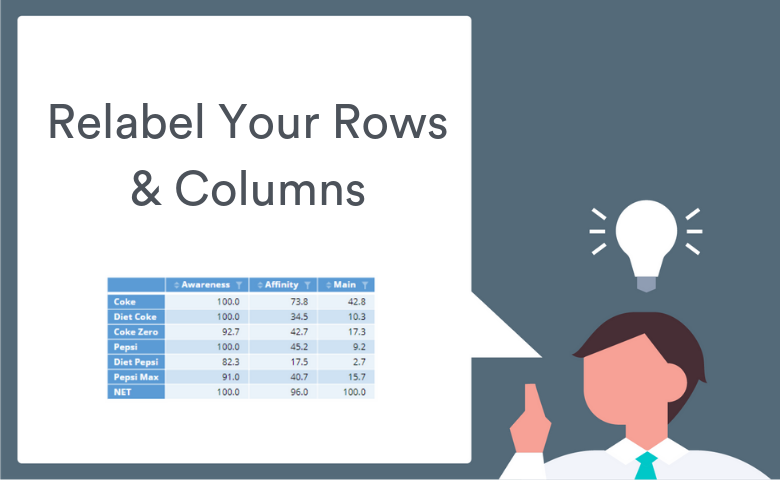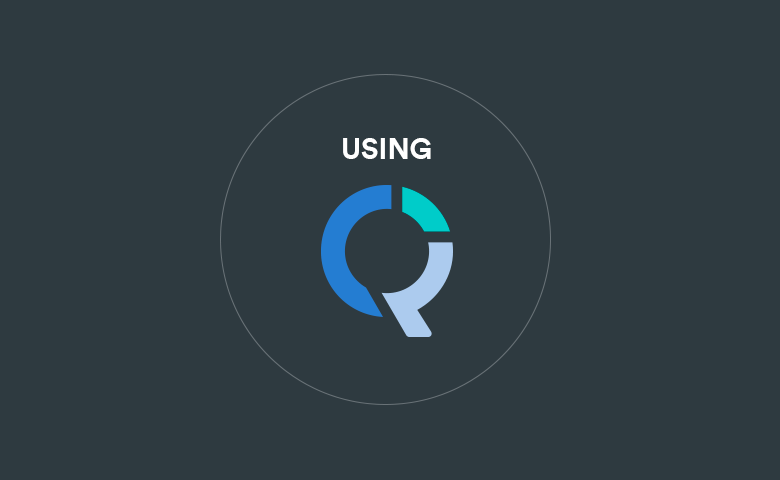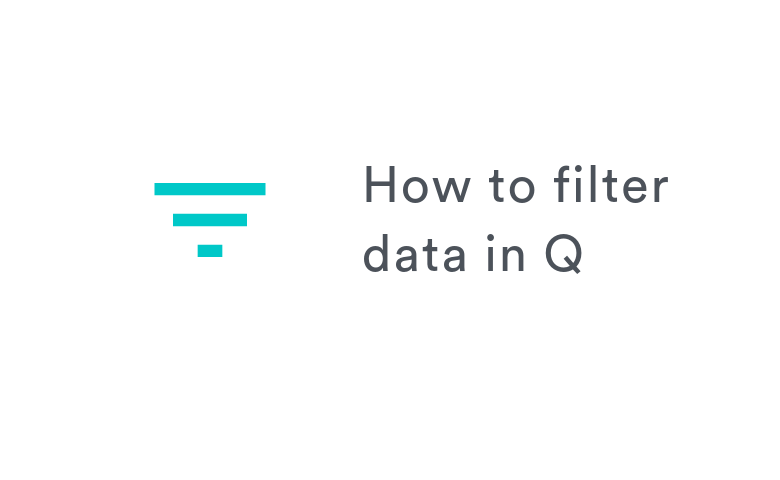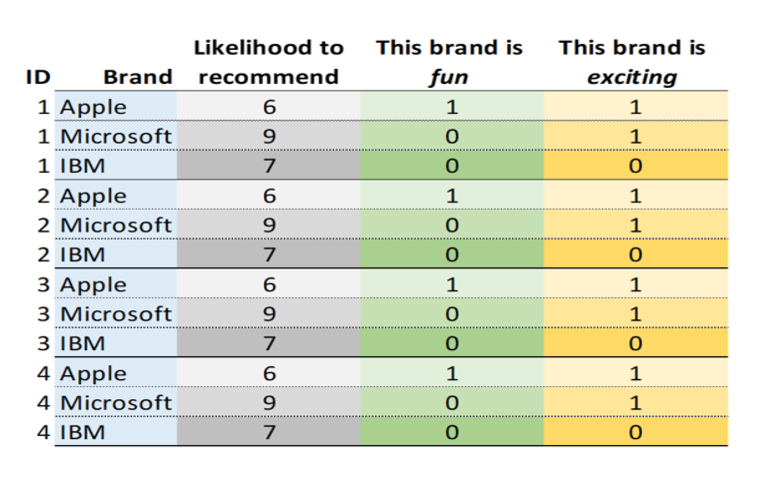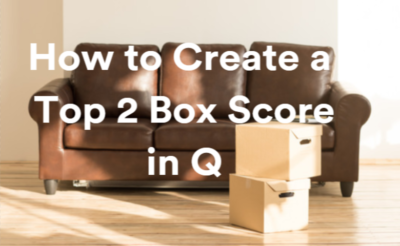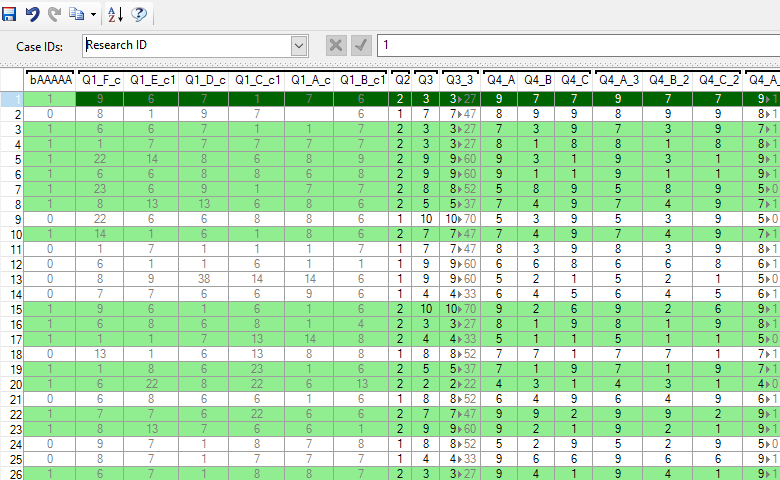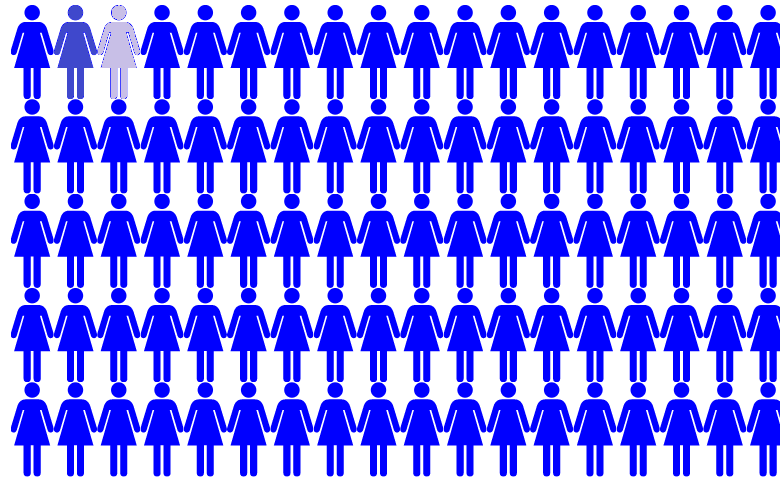- Features
- Use Cases
-
- Pricing
- Customers
- Resources
- ss
- Free Trial
- Book demo
- 877-401-1897
- Contact
- Buy Q
- Free Trial
- Book demo
- 877-401-1897
Categories
Keep updated with the latest in data science.
Search our blog