Q versus Displayr
Q and Displayr are the two main products developed by the team at Displayr. While both tools have an identical computational engine, Displayr has a broader range of features.

What’s the difference and which analysis and reporting tool is best for you?
Q Research Software
Who it’s for: Someone who needs to create crosstabs
Q is a Windows application (desktop) built specifically for the analysis of survey data. It automatically formats and structures your survey data (normalize), makes it easy to create and analyze crosstabs (tabulate) quickly, and enables almost anyone to do advanced analysis. It also seamlessly integrates with PowerPoint for exporting editable charts and tables.
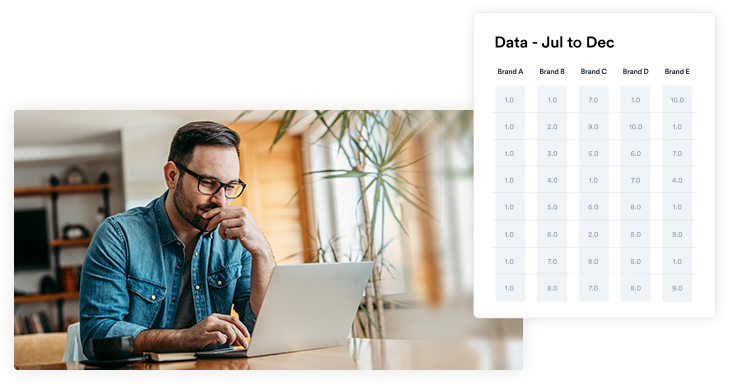
Displayr
Who it’s for: Someone who needs to find and share stories in their data
Displayr is a cloud-based software for the analysis and reporting of survey and non-survey data. It has the same computational engine as Q, with similar functionality for normalizing, tabulating, and doing advanced analysis. Displayr is also built for reporting as you can create dashboards, present and share insights directly from the platform. You can also use Displayr to store data and other files, perform ‘on the fly’ bespoke calculations (e.g., ratios, sum, etc.), and work collaboratively with your team in
real-time.



