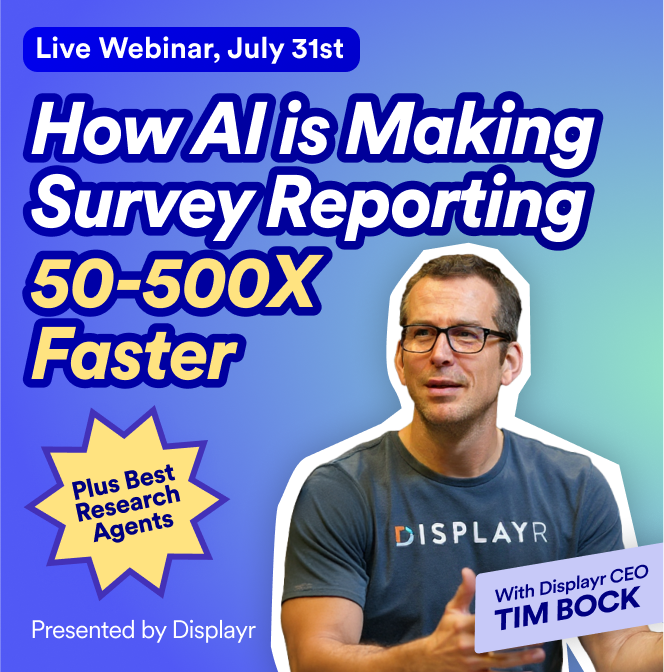-
Correspondence Analysis
Q for Correspondence Analysis Easily perform state-of-the-art correspondence analysis fast Q is the easiest correspondence analysis tool and the most sophisticated. It is designed specifically for survey research, with all the tools required to find and optimally communicate the story in your...
https://www.qresearchsoftware.com/correspondence-analysis -
Focusing the Results of Correspondence Analysis in Q
Correspondence analysis is often used to visualize a table of data. The goal is to represent as much information as possible, as accurately as possible. However, there may be circumstances when we are interested in a specific row of the table...
https://www.qresearchsoftware.com/focusing-the-results-of-correspondence-analysis-in-q -
How to do Traditional Correspondence Analysis in Q
Correspondence analysis is a data analysis technique which summarizes the patterns in a table of data as a visualization. Tables with more than a handful of rows and columns can often become difficult to read, and the patterns can get...
https://www.qresearchsoftware.com/how-to-do-traditional-correspondence-analysis-in-q -
3D Correspondence Analysis Plots in Q
The data In this post I use a table of the following Pick Any - Grid. Correspondence analysis To create a correspondence analysis plot in Q, follow these steps: Create a table. With a grid like this, this is done by creating a...
https://www.qresearchsoftware.com/3d-correspondence-analysis-plots-in-q -
Customization of Bubble Charts for Correspondence Analysis in Q
When you insert a bubble chart in Q (Create > Charts > Visualization > Labeled Bubbleplot), you can customize some aspects of its appearance from the controls that appear in the object inspector on the right of the screen. More advanced customizations can...
https://www.qresearchsoftware.com/advanced-customization-of-bubble-charts-for-correspondence-analysis-in-q -
Using Correspondence Analysis to Compare Sub-Groups and Understand Trends
This post shows how to use correspondence analysis to compare sub-groups. It focuses on one of the most interesting types of sub-groups: data at different points in time. This is variously known as trend, tracking, longitudinal and time series data. The end-goal is a visualization showing key...
https://www.qresearchsoftware.com/using-correspondence-analysis-compare-sub-groups-understand-trends -
Easily Add Logos to a Correspondence Analysis Map in Q
You can take your correspondence analysis plots to the next level by including images. Better still, you don’t need to paste in the images after the analysis is complete – you can include them right from the start. The visualization above...
https://www.qresearchsoftware.com/easily-add-logos-to-a-correspondence-analysis-map-in-q -
Cluster Analysis
Q for Cluster Analysis and Latent Class Analysis Easily perform cluster and latent class analysis Whether you want to use the familiar cluster analysis techniques or state-of-the-art latent class analysis, it's easy and efficient to do it in Q. Book demo Q Cluster Analysis...
https://www.qresearchsoftware.com/cluster-latent-class-analysis -
Factor Analysis
Q for Factor Analysis (PCA) Easily get factor analysis/ PCA done right Factor Analysis / Principal Component Analysis should be quick and easy to do. Q makes it so. Book demo Factor Analysis / PCA in action See how Q will cut your Factor Analysis...
https://www.qresearchsoftware.com/factor-analysis -
Driver Analysis
Q for Driver Analysis Driver analysis at lightning speed Q's built to make driver analysis smooth and fast with state-of-the-art algorithms and purpose-built visualizations. No more waiting hours for models to compute or wondering how to share your insights - Q makes...
https://www.qresearchsoftware.com/driver-analysis-2 -
Text Analysis
Q for Text Analysis Analyze text in minutes, not hours Q has all basics for text analysis, from manual coding to word clouds to sentiment. But if you have a little more time, our state-of-the-art guided machine learning tool will help you...
https://www.qresearchsoftware.com/text-analysis -
Quick and Easy Survey Analysis
Q Quick and Easy Survey Analysis Easily analyze surveys – in no time In a rush? Need to get the right answer, right now? Q's designed just for this (well, and a whole lot more…). Book demo Q Quick and Easy Survey Analysis See how...
https://www.qresearchsoftware.com/quick-and-easy-survey-analysis -
Customer Feedback Analysis
Q for Customer Feedback Analysis Analyze your customer feedback Q is built for customer feedback data, so it automates much of the analysis process for you. Instantly compare feedback by groups, and over time, or compute NPS with a click of a...
https://www.qresearchsoftware.com/customer-feedback-analysis -
Tracking Analysis
Q for Tracking Analysis Built for trackers and time series Q makes tracking analysis and reporting fast, easy, repeatable, traceable, and error-free. Every painful step is meticulously programmed, from discovering insights and spotlighting changes over time to effortlessly updating and sharing live...
https://www.qresearchsoftware.com/tracking-analysis -
How to Do Advanced Analysis in Q (No Need to Rely on Others)
Q can do so much more than generating tables. You can do segmentation, key driver analysis, MaxDiff, and a whole range of other advanced techniques. In this article, I give you an overview of what is possible in Q, and...
https://www.qresearchsoftware.com/getting-started-with-q-part-5-advanced-analyses -
Market Research Guide: 10. Advanced Data Analysis
Advanced Data Analysis Predictive modeling Predictive modeling involves working out how one set of variables predicts another variable. There are two 'flavors' of this type of analysis that are commonplace: driver analysis and targeting. Driver analysis Driver analysis seeks to work out the relative role that...
https://www.qresearchsoftware.com/market-research-guide-advanced-data-analysis